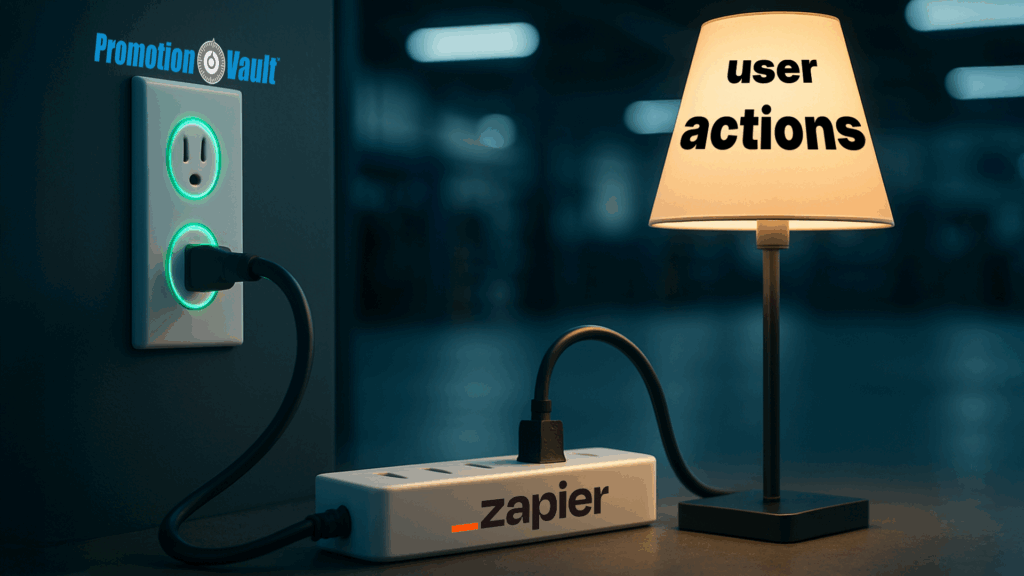
If you’re reading this, you’re likely here to connect the tools you already use to rewards that move the needle — without waiting on engineering. This is your blueprint to integrate Promotion Vault with Zapier, launch automation in under an hour (often less than even 10 minutes), and scale programs across acquisition, referrals, activation, upgrades, renewals, and win-backs.
TLDR — Using Zapier and Promotion Vault to provide instant, automated rewards
- Zapier connects 7,000+ apps with trigger → action automations and built-in tools like Filters, Formatter, and Paths.
- Use Zapier’s native Promotion Vault action (or Webhooks by Zapier) to auto-send digital rewards when qualified events occur (e.g., “invoice paid,” “order ≥ $50,” “lifecycle = Customer”) — then log, monitor, and measure ROI.
Table of Contents
Automating rewards
You don’t need a sprint to automate rewards. With Zapier, a no-code automation platform, you can route events from the apps you already use — Shopify, Stripe, HubSpot, Google Forms/Sheets, your CRM — into Promotion Vault, which sends digital gift cards at scale with auditability and control. The pattern is simple:
- Trigger: a verified business event (e.g., “paid invoice,” “new customer,” “form qualified”).
- Filter/Logic: conditions and branching (e.g., “total ≥ $50,” “plan = Pro”).
- Action: Promotion Vault sends the right reward, instantly — logged and trackable.
The result: higher activation, lower CAC, stronger referral loops, more upgrades, and better retention — with ops owning the day-to-day, not engineering.
What is Zapier?
Zapier is an automation platform that lets your apps talk to each other using “Zaps.” Each Zap has a trigger (the event that starts it) and one or more actions (what happens next). Think: “When a Stripe invoice is paid (trigger), send a Promotion Vault reward (action), then message Slack and log to Google Sheets.”
Zapier also includes built-in tools that make real-world workflows robust:
- Filters: only continue when rules are met (e.g., paid, total ≥ threshold).
- Formatter: clean emails, numbers, dates; transform data; and use Lookup Table.
- Paths: conditional branches — different actions for different scenarios (plan tiers, regions).
- Webhooks by Zapier: send/receive JSON payloads when no native app exists or you want full control.
What is Promotion Vault?
Promotion Vault is a zero-waste digital rewards platform. It lets teams send, track, and manage e-gift cards at scale to drive measurable outcomes — referrals, acquisitions, activations, upgrades, renewals, win-backs — while protecting budget with eligibility rules, logs, and reporting. Pair it with Zapier and you unlock instant fulfillment at the exact moment behavior is verified.
- Example Zap: “When a new Google Form response arrives, add the recipient to a Promotion in Promotion Vault.” Set up time ≈ 1 minute; simple, repeatable, and owned by ops.

The importance of scaling incentives without waste
Other platforms (or worse, no platform) will have you paying for paying for every single reward you send — regardless of if your prospects, customers, or employees actually use them. That can lead to a gargantuan amount of waste and drive up your CAC or CPA unnecessarily. With Promotion Vault, you only pay for verified activations. Turn referrals into self-fueling loops, accelerate activation, and keep renewals moving — all with caps, audit trails, and zero spreadsheet drag. The result: lower CAC, higher LTV, and a brand experience people trust because rewards land instantly.
Acquisition & CAC control
Reward only on verified conversion events (order paid, invoice paid, account activated). Tie values to plan tiers or AOV using lookup tables; stop rewarding unqualified traffic. (Formatter + Filters do the heavy lifting.)
Referral programs that actually loop
Two-event logic (advocate submits referral + referred friend converts) triggers automatic advocate rewards — no spreadsheets, no backlog.
Activation momentum
Reward key milestones that correlate with long-term retention: first purchase, KYC complete, first usage streak, subscription start.
Retention & win-backs
Use save-offers during cancellation flows or reward renewals and upgrades. Make it immediate; reduce churn with tangible value.
Finance & ops confidence
Budget caps, audit trails, idempotency (use order_id / invoice_id to prevent duplicates), and task history reviews keep you in control.
Brand experience
Rewards land fast and reliably — no “we’ll email you in 6–8 weeks” friction. That speed builds trust and repeat behavior.
How Zapier works (triggers, actions, filters, paths, webhooks)
Zapier is your automation switchboard. Here are the “switches” you can flip and how to use them.
- Trigger: The “when.” Example: Shopify order paid; Stripe invoice paid; HubSpot lifecycle stage.
- Filter: Guardrails so only qualified events continue (status, amount, coupon used, UTM source).
- Formatter: Normalize emails, currency, dates, and map plan → reward value via Lookup Table.
- Paths: Branch logic for plan tiers, regions, or campaign types.
- Action: Promotion Vault — Send Reward.
- Webhooks (advanced path): POST to Promotion Vault’s API when you want custom payloads or are operating outside the native app.
Why Zapier is so versatile and easy
Zapier is used by millions of companies every day because of its accessibility. Here is what makes it so easy to use.
- No code. Ops can ship an MVP today and expand later.
- Reusable patterns. Clone and adjust Zaps across campaigns.
- Built-in resilience. Error handling and task history help you troubleshoot quickly and keep runs clean.
- Grows with you. Start with one automation; scale to dozens as your motion matures. (Just monitor task usage.)
Integrating Promotion Vault + Zapier
There are two clean routes. Pick the one that fits your stack and access.
Path A: Promotion Vault action in Zapier (fastest setup)
Use the Promotion Vault action Add to Promotion to send rewards when your trigger fires. High-level flow:
- Create Zap → choose your trigger app (e.g., Mailchimp, Shopify, Stripe, HubSpot, Google Forms).
- Action: Search for Promotion Vault → select Add to Promotion.
- Authenticate: Enter your Promotion Vault API token.
- Map fields: recipient email/name, team, promotion, optional tags/metadata.
- Test → confirm success in PV dashboard → Publish.
Real example: “Anytime a new Google Forms response is created, add to promotion in Promotion Vault.” Lightweight, repeatable, and proven.
Pro tips
- Use Formatter → Lookup Table to map product/plan to reward values (e.g., Basic = $5, Pro = $10, Enterprise = $25).
- Add a Filter before the PV action to guarantee eligibility (e.g., order_status = paid AND total ≥ 50).
- Log the PV response (reward_id/status) to Sheets or your CRM for auditability.
Path B: Webhooks by Zapier + Promotion Vault API (maximum control)
When you need custom fields or advanced logic, use Webhooks by Zapier with a POST or Custom Request step. Typical setup:
- Headers: Content-Type: application/json; Authorization: Bearer <PV_API_KEY>.
- Body (JSON): recipient info, reward details (catalog item, value, currency), metadata (campaign, order_id, source app).
- Idempotency: include a unique key (order_id/invoice_id) to prevent duplicates if a trigger replays.
- Routing: combine with Paths to vary reward values by tier/region.
Why webhooks? They let you send or receive JSON to kick off or complete workflows, even when a native app isn’t present.
How-to step-by-step: Build a reward workflow in ~15 minutes
Goal: “When a Shopify order is paid and ≥ $50, send a $10 reward via Promotion Vault; notify Slack; log to Google Sheets.”
- Trigger — Shopify: Order Paid
Pull sample data so fields (email, total, order_id) are available. - Filter — Eligibility
Continue only if order_total ≥ 50 and financial_status = paid. - Formatter — Data Hygiene & Lookup
- Lowercase/trim email.
- Lookup Table: product/plan → reward value (e.g., Pro = 15; Enterprise = 25).
- Lowercase/trim email.
- Action — Promotion Vault: Add to Promotion
Map email, name, team, promotion, value (from lookup), tags (campaign=Q4_Upgrade). Authenticate with your PV API token. - Action — Slack: Notify
Post a confirmation to #sales-wins with order_id, customer email, reward value. - Action — Google Sheets: Log
Append a row: timestamp, order_id, email, reward_id/status (from PV response), value, campaign. - Publish & Test
Use a live test order; verify the reward shows in your Promotion Vault dashboard and your log updated.
Want a form-driven flow? Use Google Forms → Promotion Vault: Add to Promotion. Setup time is minutes, not days.

Measure impact with analytics, tracking, QA
Always make sure to measure impact, split test, and iterate toward maximizing ROI. Here is how.
UTMs & links
- If your reward delivery includes links, tag them (utm_source=reward&utm_medium=incentive&utm_campaign=<campaign>). Attribute downstream behavior and conversions cleanly.
GA4 events (suggested naming):
- reward_sent (params: campaign, value, order_id, user_id)
- reward_claimed (params: campaign, value)
- referral_conversion (params: advocate_id, referred_id, campaign)
Dashboards & cohorts
- Google Sheets: quick pivots for reward claims, costs, and conversion deltas.
- CRM: segment rewarded vs. non-rewarded cohorts to compare activation rate, upgrade rate, and 90-day retention.
A/B testing (split tests) that matter
- Reward value ($5 vs. $10 vs. tiered)
- Trigger timing (immediate vs. day-3)
- Qualification (first purchase vs. AOV threshold)
QA discipline
- Use clear test campaigns (TEST_) and dummy recipients while building.
- Review Zap history and error handling logs after launch; set alerting to Slack/email.
Security, permissions, compliance basics
Always make sure to follow best practices when integrating third-party products. Here is how to protect yourself from malicious online actors.
- Protect credentials. Store Promotion Vault tokens in Zapier connections; follow least-privilege access.
- Minimize PII. Send only what’s necessary to fulfill the reward (often just email + first name).
- Transparency. Ensure your program T&Cs and forms disclose incentives and rules.
- Approvals & caps. Use internal policy for monthly caps; alert on unusual volume spikes (Filters + Slack).
Troubleshooting and edge cases
Here is a look at common issues with Zapier integrations and how to fix them.
- Duplicates from retried triggers → add idempotency with a unique key (order_id/invoice_id) and a Filter to stop repeats.
- Bad data (missing email, malformed currency) → fix with Formatter and validation steps.
- Branching gone wrong → audit Path rules; add a fallback path to catch unexpected cases.
- Silent failures → enable error handling steps; route errors to a “dead-letter” Google Sheet and notify Slack for review.
- Debug quickly → Zap history shows errored runs and AI-assisted hints.
Zapier + Promotion Vault use-case playbook by team
Here’s a look at how each department in your company can leverage Zapier and Promotion Vault.
Marketing
- Referral payout: Advocate form submit + referred user converts → send advocate reward; write PV reward_id to CRM.
- Demo show-up rewards: Qualifying form leads who attend a demo.
- Survey incentives: NPS or post-purchase survey completions.
- Driving event attendance: Simplify your flows and increase loyalty.
Sales and RevOps
- Activation reward: First invoice paid, or first successful subscription charge.
- Expansion/upgrade gifts: Plan upgrade event triggers tiered reward (Paths + Lookup Table).
Customer Success / Support
- Renewal nudges: Reward on renewal or multi-month commitments.
- Service recovery: SLA breach apology reward with supervisor approval.
Finance / Ops
- Caps & audits: Monthly summary of rewards by campaign; anomaly alerts to Slack.
- Reconciliation: Log PV responses (status, reward_id) back to Sheets/CRM.
Get started and boost your revenue
Promotion Vault customers see 20% revenue lift on average.
You don’t need more headcount to ship an incentive program that performs. You need clear eligibility, instant fulfillment, and closed-loop tracking. Zapier gives you the connective tissue; Promotion Vault delivers the reward with control and scale.
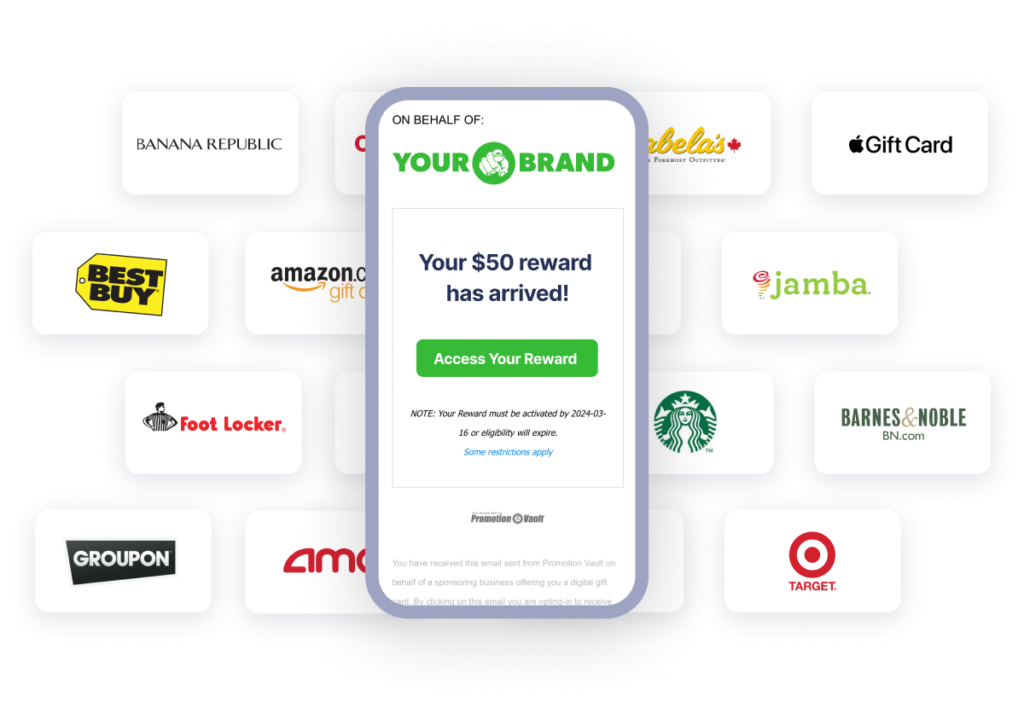
Start now:
- Launch the “Google Form → Promotion Vault: Add to Promotion” starter Zap to prove the motion.
- Then ship your first production Zap (e.g., Stripe invoice paid → PV reward + Slack + Sheets log).
Take control. Execute the loop. Measure the lift. Then scale it.
FAQ about Zapier integration and instant rewards
Can I do this without developers?
Yes. Use Zapier’s Promotion Vault action — or Webhooks by Zapier for custom payloads.
What if I don’t see a Promotion Vault app?
Use Webhooks by Zapier to POST to the Promotion Vault API. It supports GET/POST/PUT and custom requests with JSON.
How do I prevent duplicate rewards?
Use a unique idempotency key (e.g., order_id) and add a Filter; log PV response IDs to your system of record.
Can I vary reward values by product/plan?
Yes. Use Formatter → Lookup Table or Paths.
How fast are rewards delivered?
Typically immediately after the action step runs (subject to queueing and email delivery). Verify in your PV dashboard during testing.
How do I test safely?
Use test data and TEST_ campaigns; turn on error handling; monitor Zap history after go-live.