We’re excited to showcase our upgraded Zapier integration, now fully accessible directly from your Promotion Vault dashboard! To help you get the most out of this feature, we’ve put together a simple step-by-step tutorial. Learn how to effortlessly track and send employee rewards using Google Sheets, all seamlessly integrated with your dashboard.
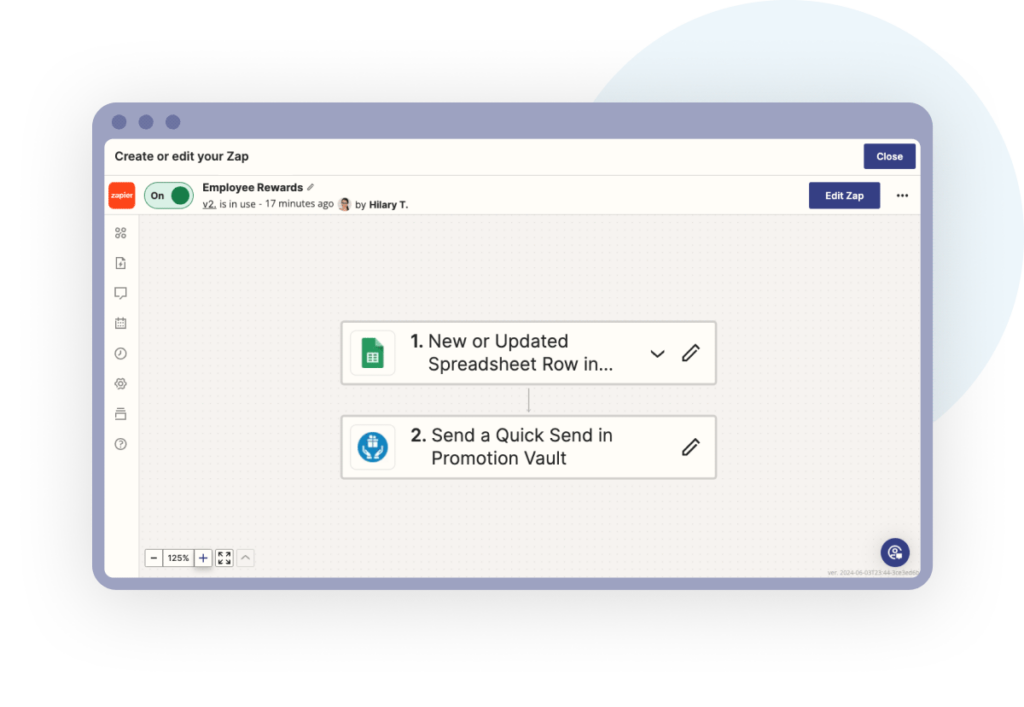
In order to follow this tutorial, there are some things we are assuming you already have in place:
A Zapier Account
A Zapier account (you can sign up for free and access premium features with a 14 day trial). If you haven’t used Zapier, it is a powerful way to connect your tools automatically.
A Promotion Vault Account
You can sign up for free and access all of our features. Remember, Promotion Vault is pay as you go with no contracts or long term commitment. Just remember to fund your account before you start sending your employee rewards.
Employee Rewards Template in Google Sheets
You can either create your own, or you can create a copy of the sheet that was used in our tutorial here.
Google Sheets & Promotion Vault Connected to Zapier
It is very easy to connect both Google Sheets and Promotion Vault to Zapier. However, this tutorial already assumes you have this one-time connection set up. If you need help with this step, do not hesitate to reach out to our team.
Need Help? Reach Out!
We are dedicated to helping our customers every step of the way. If you feel stuck or need help, please contact us so we can assist you.